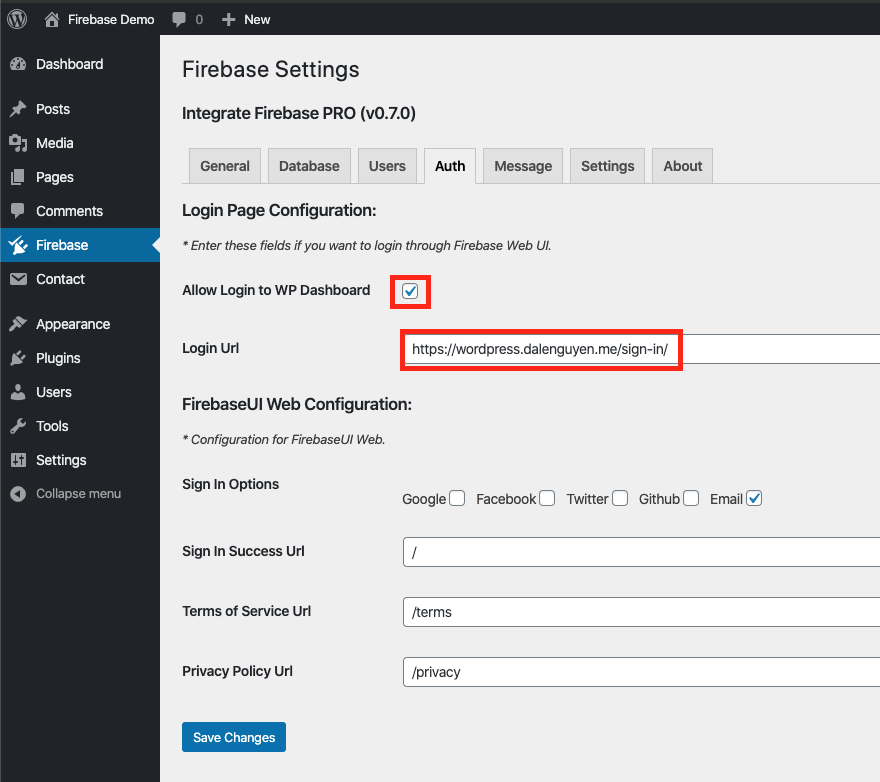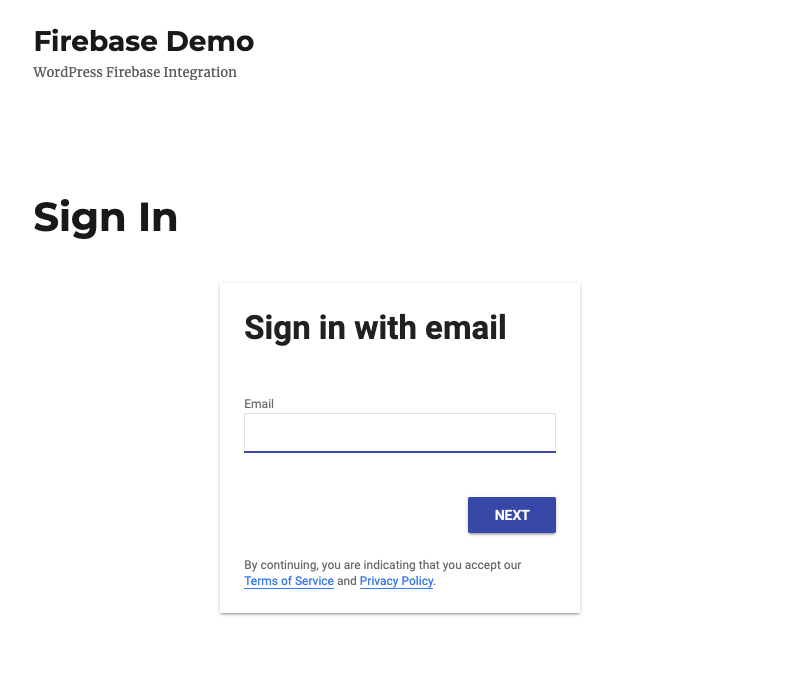WordPress User Integration¶
This feature is available since v0.7.0. There are a lots of tasks that needs to be done in order to make the integration much better for WordPress and Firebase Users because they are in two separate systems.
This feature solves the authentication problem. This is an example from one of my potential clients. The client has a mobile app (Firebase users), and they want those users to login to a separate WordPress website without registering again.
And this plugin can help you to achieve just that.
At this stage, it helps to authenticate to WordPress dashboard with a subscriber or customer role (WooCommerce). And the password change will be dominated by Firebase Users. User cannot change password when logging into WordPress dashboard. They have to use forgot password feature in Firebase in order to create a new password. And if the password is different in both systems, the next time user logs in through FirebaseUI Web shortcode, it will change the password in WordPress automatically.
Login to WP Dashboard with Firebase Users¶
Important: Before doing this, you should keep a dashboard open for yourself, and open another private window in order to login with an email from Firebase, then assign the Admin right to that user before you log out of current window - to make sure that you can log in again with your Firebase user (with admin rights).
In case of logging out without assign another user with admin rights, you can rename the plugin folder, and login as usual.
This flow will utilize FirebaseUI Web workflow in order to authenticate users. In order to that, you have to log in to WordPress Dashboard, then Dashboard > Firebase > Auth.
Check Allow Login to WP Dashboard and enter you Login Url. It could be your homepage or a separate page just for logging in. From now, everytime users navigate to https://your-webiste.com/wp-admin, it will redirect to your new login page.
This page will contain the shortcode for logging in.
// Login, Register through FirebaseUI Web
[firebaseui_web][/firebaseui_web]
After users log in, it will create a new user in WordPress if the user doesn’t exist. Then authenticate it to WordPress dashboard automatically.
When users log out from dashboard, that means they will also be logged out to Firebase.
Create a new WordPress User through API¶
The Integrate Firebase PRO has its own Restful API endpoints that help to create a new WordPress user. In this scenario, when you have a mobile app, and you want to duplicate user in WordPress, you can call the API to create a new User after user register on your app.
Endpoint: POST https://example.com/firebase/v2/users/register
Example payload: {
username: 'dale',
email: 'dale@dalenguyen.me',
password: 'the-password'
}