Retrieve Data and Display on WordPress
This guide will help to retrieve the data from Firestore and display on WordPress. I should the same with Realtime Database. Please follow the guide from Firebase official documentation.
Step 1: Create a custom shortcode
You can do this by edit functions.php in your current theme
// functions.php
// custom firebase short code
function custom_firebase_func($atts)
{
return "<div id='custom-firebase'>Test</div>";
}
add_shortcode('custom_firebase', 'custom_firebase_func');
Add the shortcode on a page or post
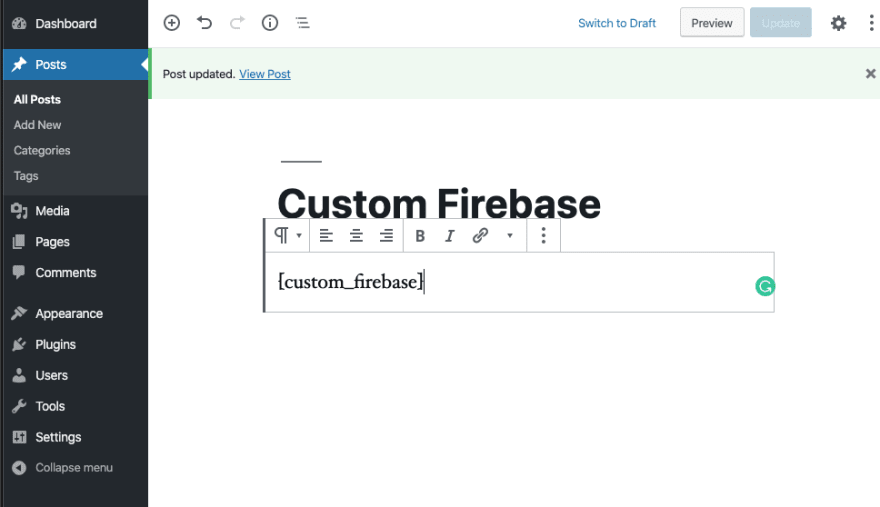
Custom Firebase Shortcode
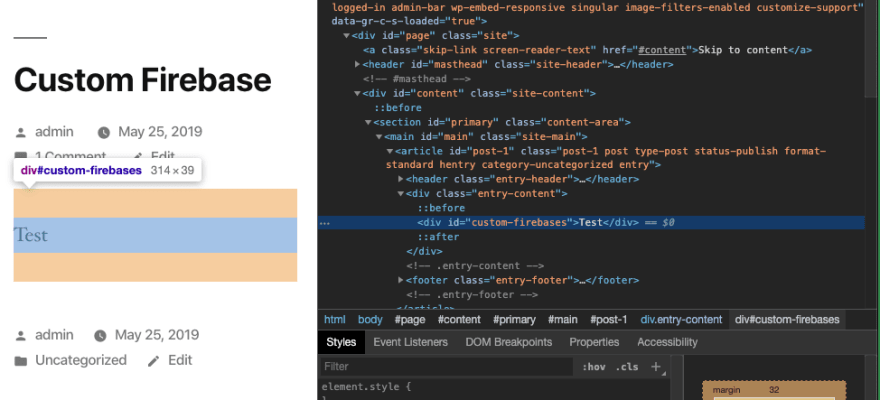
Custom Firebase Shortcode Frontend
Step 2: Retrieve and display data from Firestore
Now, it’s all about JavaScript. You can customize, modify and do whatever you want.
(function ($) {
'use strict';
$(document).ready(function () {
const showFirestoreDatabase = () => {
const db = firebase.firestore();
const firestoreEl = jQuery('#custom-firebase');
// You can get the collectionName and documentName from the shortcode attribute
const collectionName = 'users';
const documentName = 'document-1'
if (collectionName && documentName) {
const docRef = db.collection(collectionName).doc(documentName);
docRef.get().then(doc => {
if (doc.exists) {
// console.log('Document data:', doc.data());
let html = '<table>';
jQuery.each(doc.data(), function (key, value) {
// You can put condition to filter your value
// and it won't show on the frontend
html += '<tr>';
html += `<td> ${String(key)} </td>`;
html += '<td>' + value + '</td>';
html += '</tr>';
})
html += '</table>';
firestoreEl.append(html)
} else {
// doc.data() will be undefined in this case
console.error('Please check your collection and document name in the [firestore] shortcode!');
}
}).catch(error => {
console.error('Please check your collection and document name in the [firestore] shortcode!', error);
});
} else {
console.warn('Please check your collection and document name in the [firestore] shortcode!');
}
}
const waitForFirebase = setInterval(() => {
if (typeof firebase !== 'undefined' && firebase.apps.length) {
showFirestoreDatabase()
clearInterval(waitForFirebase)
}
}, 1000)
})
})(jQuery)
Check the code on the WordPress post.
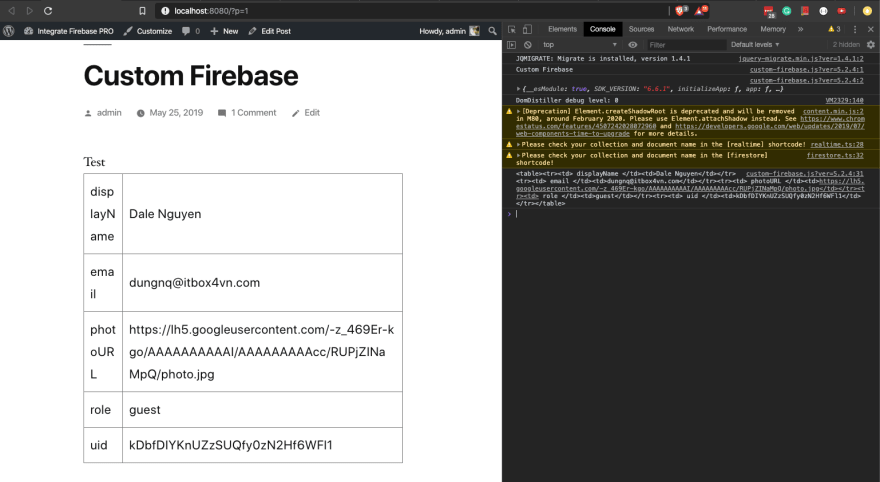
Firestore data retrieved
Yay, firestore data is retrieved