Integrate Firebase Users
This is not a standalone product. In order to use this extension, you need to install at least Integrate Firebase PRO (v1.21.0) and Firebase WordPress functions (v0.15.0).
The sole purpose of this plugin is to help web masters to migrate WordPress users to Firebase. This should be done one in production to avoid users duplication!
Install the extension
After downloading the extension, you can install and active the plugin. You will find it under Firebase > Import Users.
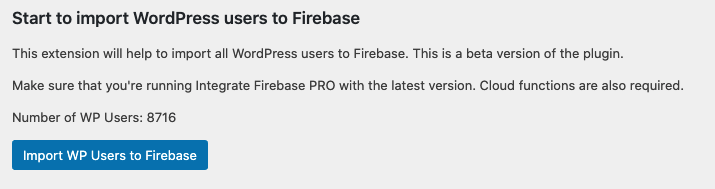
Active Firebase Users plugin
As you can see, there is 159 users in WordPress
Import WordPress Users to Firebase
In order to import WordPress users to Firebase, you just need to press the button Import WP Users to Firebase, and the plugin will do its magic.
The Firebase UID will be the WordPress user_login. It’s because if uid is generated randomly, it will create another user with the same email. You can have a look the Firebase Docs .
Please note that if users don’t have an email, it will not be imported to Firebase.
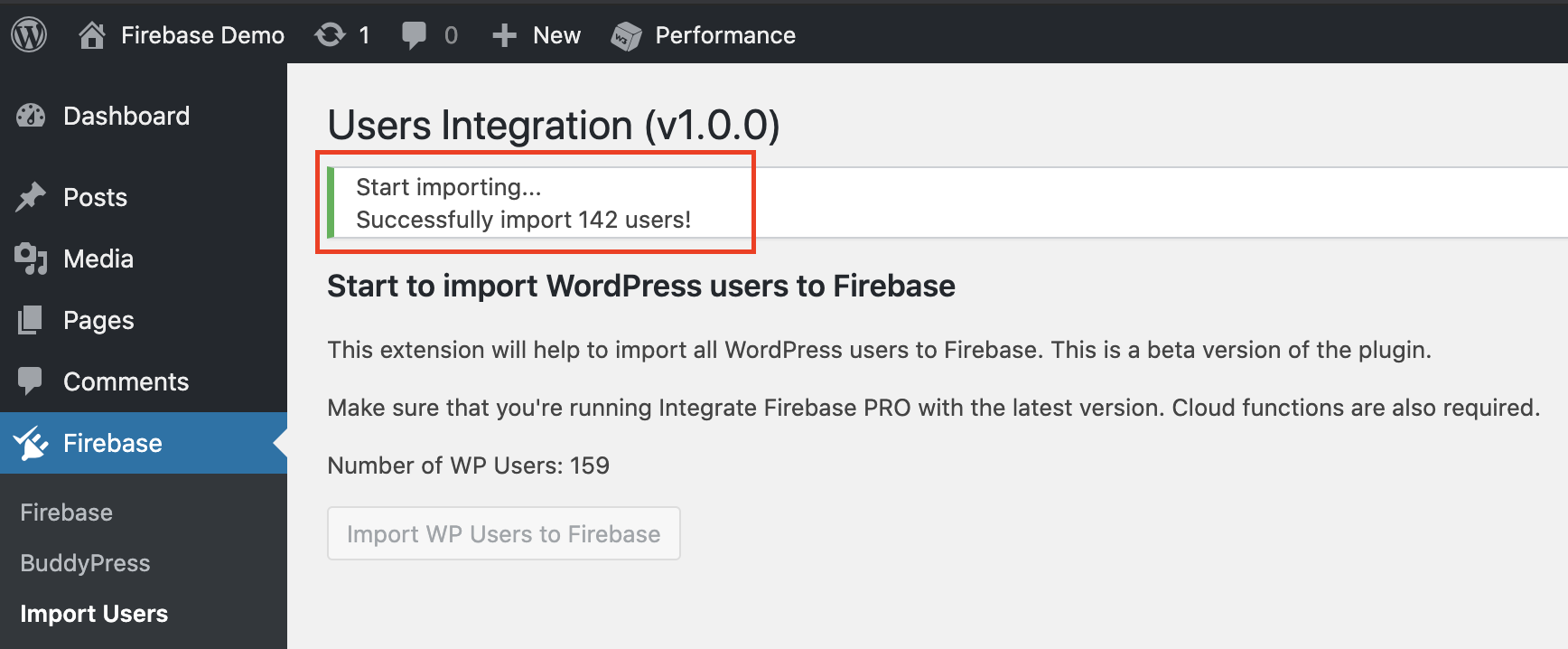
Successfully imported Users from WordPress to Firebase
I recommend that you should try the plugin in your local machine or development environment before moving to production.