Sync Post Data from WordPress to Firebase
Since version 0.9.0, I added some event triggers for syncing data from WordPress to Firebase. The plugin now supports syncing Post & Page from WordPress to Firebase. That means when you add or update a new Post or Page. The content will be updated automatically to Firebase (Realtime / Firestore).
For posts, they locate under wpPosts collection name.
For pages, they locate under wpPages collection name.
For custom post types, they will local under wpTypeNames collection name.
Youtube Video Tutorial: https://youtu.be/4xQn47dtre8
1. Setting Up
Make sure the version of the plugin is at least: v0.9.0. Then you can choose which type of data to sync to Firebase.
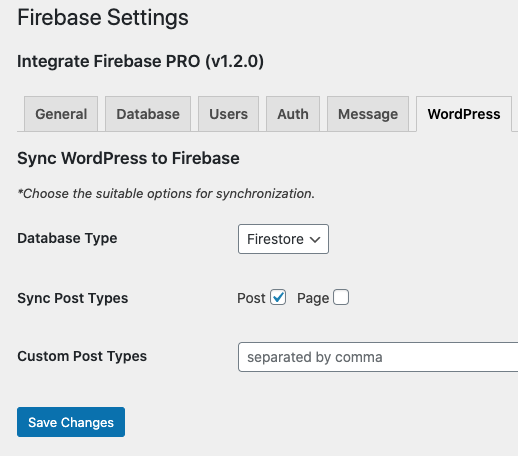
Synchronization configuration
In this example, it will choose Firetore as the database, and every new or update posts will be synced to Firestore. You can choose both Post & Page type. If you created custom post types, you can enter them to Custom Post Types field.
2. Create a Sample Post
After that, you can create a new post or update an existing one.
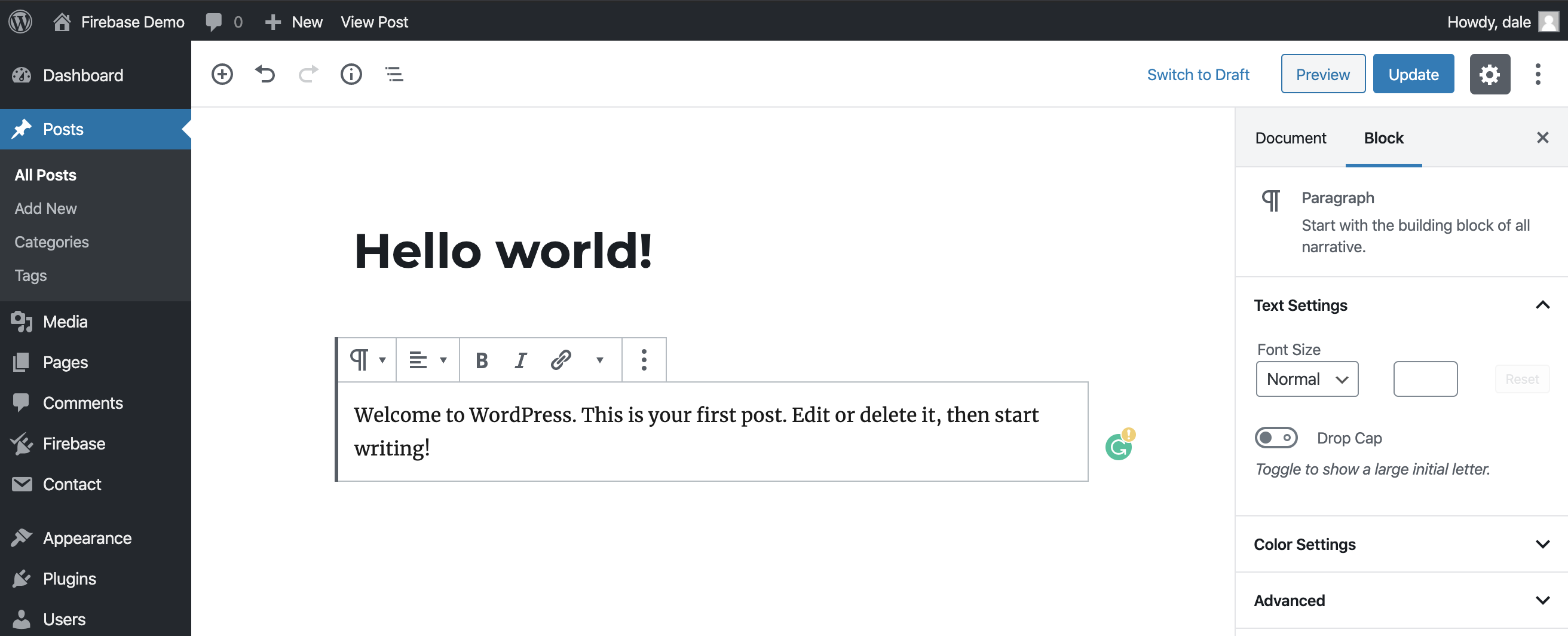
Create a new post
After you save, the post will be added to Firestore. The document id of the post is also the post id for query purpose.
The collection name in Firebase is generated from the plural version fo the post type in WordPress. For example.
Posts -> wpPosts
Fancy Cars -> wpFancyCars
Fancy_Cars -> wpFancyCars
Fancy-Cars -> wpFancyCars
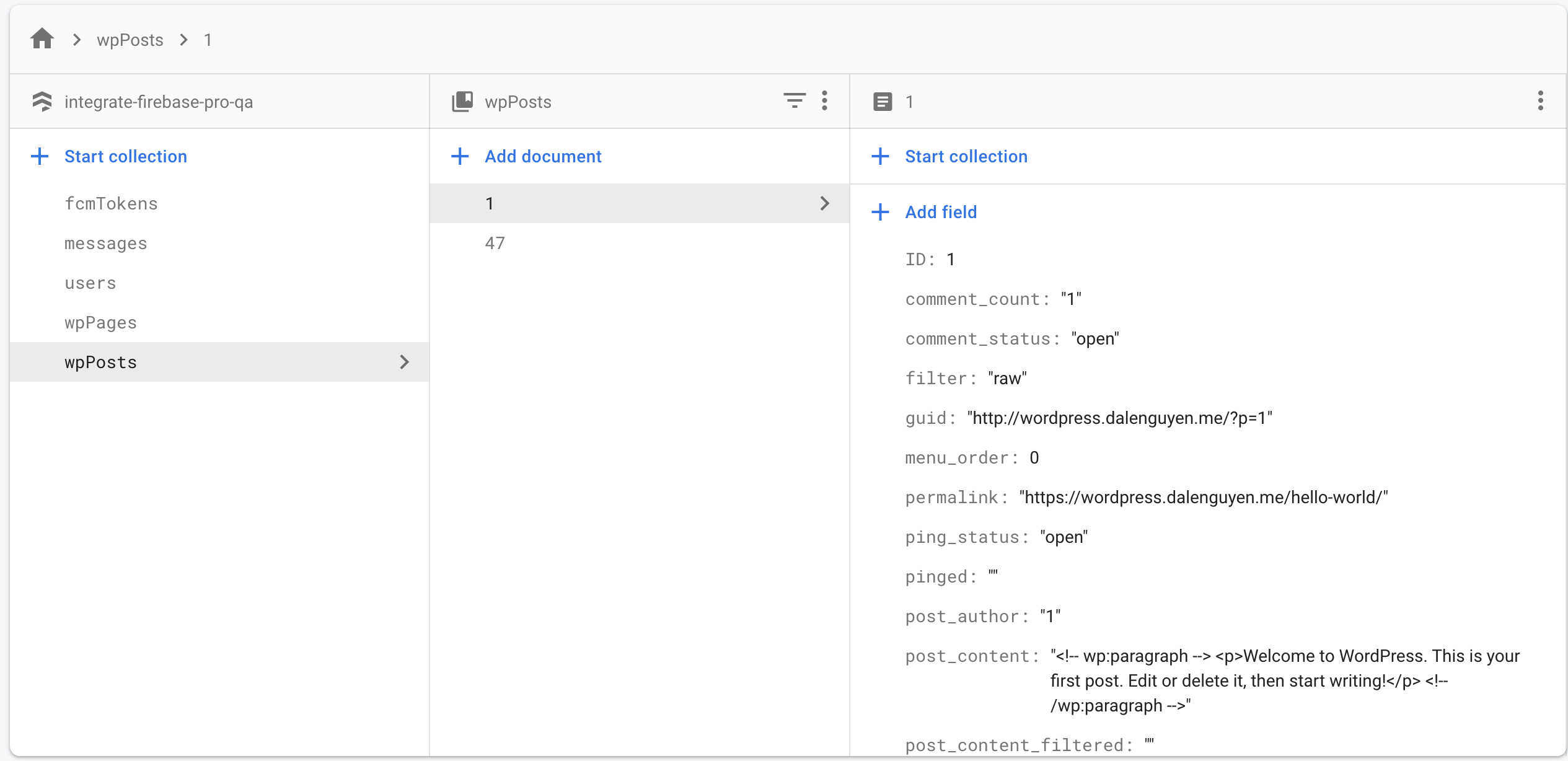
New post in firestore
For taxonomies, will be saved under a node name taxonomies.
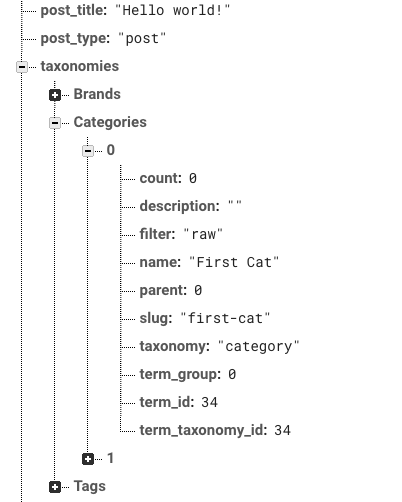
Taxonomies node
For author & custom fields, they will be saved under author and custom_fields node. Author also contains firebase uid and wordpress uid for futher usage.
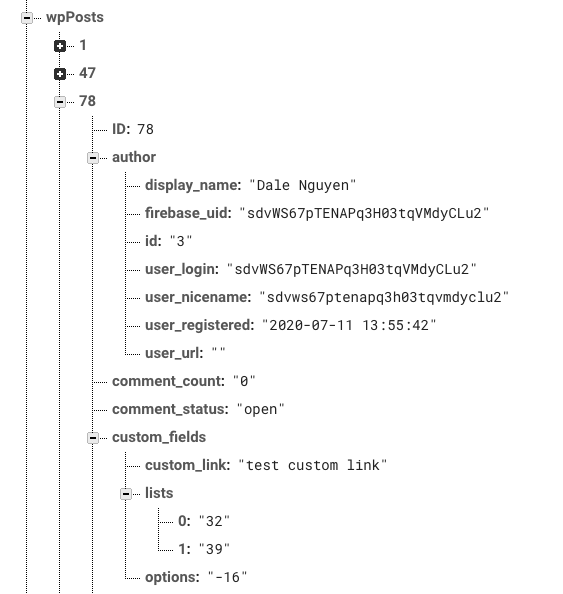
Taxonomies node
When you update the current post, it will override the data in the firestore to make sure that it always updated.
3. Delete a Post
In order to use this feature, you need to deploy cloud function (v0.19.0).
Once you delete a post, it will also delete the post from firebase. This is a permanent process. If you restore the post from the trash bin in WordPress, the post in Firebase is already deleted and cannot be restored.